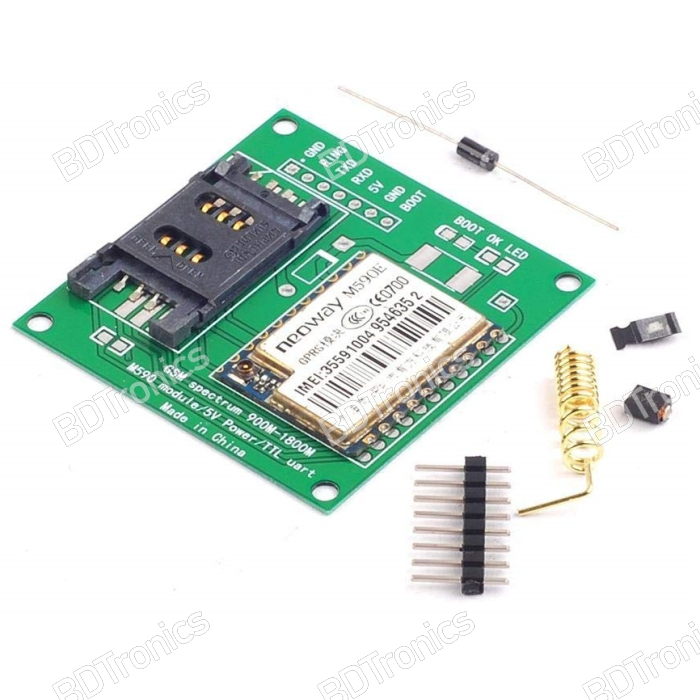
M590 GPRS GSM 900M-1800M SMS Module DIY Kit SIM Module TCP UDP Module For Arduino
In stock

Order before 12.00PM
Customer Reviews
The M590 GPRS GSM 900M-1800M SMS Module is a versatile DIY kit designed for use with Arduino and other microcontrollers. Operating on 5V, it supports 900 MHz and 1800 MHz frequency bands, making it suitable for a variety of global applications. The module has a low standby current of less than 10 mA and a working current of under 80 mA, ensuring efficient power consumption. It communicates using a default baud rate of 9600 bps, which can be adjusted via AT commands like AT+IPR=xxxx. Equipped with a TTL interface and standard serial connections (5V, GND, TxD, RxD), the module is easy to interface with microcontrollers or a USB-to-serial adapter for direct communication with a PC. Its functionalities include sending and receiving SMS messages and GPRS data, ideal for remote sensing, automation, alarms, and data collection applications. For connectivity, an antenna can be added by soldering a copper wire or using an IPEX socket. The module operates in extreme temperatures, ranging from -30°C to 80°C, making it reliable for various environments.
Features:
Include: a SMS module
Voltage: 5V
Frequency: 900 1800 MHz
Stand by current: < 10 mA
Working current: < 80 mA
Baud: 9600 or change by sending AT+IPR=xxxx
Interface: TTL
Commands: Regular AT commands
Connector: 5V GND TxD RxD
Antenna: Please solder a copper wire to the board or use an IPEX socket
Temperatures: -30 C to 80 C
Functions: Send/receive SMS messages and GPRS data.
Excellent for remote sensing, experiments, alarms and automatic data collection.
The control port is a regular serial port. You may connect it directly with a microcontroller such as Arduin.
Or you can use a USB to serial port adapter and send commands directly from a computer.
Package included
1 x M590 GPRS GSM SMS Module M590 SIM Module TCP / UDP Module For Arduino DIY Kit
How to interface with Arduino?
To interface an Arduino UNO with an M590 GPRS GSM 900M-1800M SMS module, follow these steps:
1. Wiring the Module to Arduino UNO:
- Power: The M590 GSM module operates at 3.3V or 5V, depending on the specific breakout board you're using. If it's designed for Arduino, connect:
- VCC to the 5V pin on the Arduino (check module's voltage specification).
- GND to Arduino GND.
- Serial Communication (TX/RX):
- TX (Module) connects to RX (Pin 0) on Arduino.
- RX (Module) connects to TX (Pin 1) on Arduino.
- Important: Ensure logic level shifting between 5V (Arduino) and 3.3V (Module) if necessary.
2. Required Libraries:
Use a library for GSM modules. One popular option is the TinyGSM library. Install it from the Arduino Library Manager:
- Open the Arduino IDE.
- Go to Sketch > Include Library > Manage Libraries.
- Search for "TinyGSM" and install the latest version.
3. Code Example:
Here’s a basic example of sending an SMS using the module:
#include <SoftwareSerial.h>
// Define the pins for SoftwareSerial (if using software serial, connect TX/RX to other pins)
SoftwareSerial gsmSerial(7, 8); // RX, TX
void setup() {
// Begin serial communication with the computer and GSM module
Serial.begin(9600);
gsmSerial.begin(9600);
Serial.println("Initializing GSM Module...");
delay(1000);
gsmSerial.println("AT"); // Check communication
delay(1000);
gsmSerial.println("AT+CMGF=1"); // Set SMS mode to text
delay(1000);
gsmSerial.println("AT+CMGS=\"+1234567890\""); // Replace with the recipient's number
delay(1000);
gsmSerial.print("Hello from Arduino!"); // Message to send
delay(1000);
gsmSerial.write(26); // End the message by sending CTRL+Z
delay(1000);
Serial.println("Message sent.");
}
void loop() {
// Continuously check for responses
if (gsmSerial.available()) {
Serial.write(gsmSerial.read());
}
}
4. Power Supply:
- Ensure the GSM module is powered with enough current. Sometimes Arduino's 5V pin might not supply enough power, so an external power supply may be required.
5. AT Commands:
The M590 module works via AT commands. Some useful commands include:
AT– Check the communication.AT+CMGF=1– Set SMS mode to text.AT+CMGS="+number"– Send SMS to the specified phone number.AT+COPS?– Check network registration.AT+CSQ– Check signal strength.
6. TCP/UDP Functionality:
If you're planning to use GPRS for TCP or UDP communication, you'll need to configure the APN settings using AT commands like:
gsmSerial.println("AT+CGATT=1"); // Attach to GPRS
gsmSerial.println("AT+CSTT=\"your_apn\",\"username\",\"password\""); // Set APN
gsmSerial.println("AT+CIICR"); // Bring up wireless connection
gsmSerial.println("AT+CIFSR"); // Get IP address
gsmSerial.println("AT+CIPSTART=\"TCP\",\"example.com\",\"80\""); // Connect to a server
7. Testing:
After uploading the code, monitor the Serial Monitor to ensure communication with the GSM module is successful.
This setup will allow you to communicate with the GSM module to send SMS messages or interact with GPRS features like TCP/UDP communication.
Request Stock
Recently viewed products
You might also be interested in...
Customers who bought this also bought...
General Questions
-
What is the latest price of the M590 GPRS GSM 900M-1800M SMS Module DIY Kit SIM Module TCP UDP Module For Arduino in Bangladesh?
The latest price of M590 GPRS GSM 900M-1800M SMS Module DIY Kit SIM Module TCP UDP Module For Arduino in Bangladesh is Special Price BDT 450.00 Regular Price BDT 522.00 . You can buy the M590 GPRS GSM 900M-1800M SMS Module DIY Kit SIM Module TCP UDP Module For Arduino at the best price on BDTronics.com or contact us via phone.
-
Where to buy M590 GPRS GSM 900M-1800M SMS Module DIY Kit SIM Module TCP UDP Module For Arduino in Bangladesh?
You can buy M590 GPRS GSM 900M-1800M SMS Module DIY Kit SIM Module TCP UDP Module For Arduino online by ordering on BDTronics.com or directly collect by visiting our store in person. BDTronics is a trusted provider of high-quality electronics, 3D printers, solar systems, and robotics parts. We offer fast shipping across the country via courier service.
-
What are the delivery options of M590 GPRS GSM 900M-1800M SMS Module DIY Kit SIM Module TCP UDP Module For Arduino in Bangladesh?
We provide home delivery service all over Bangladesh. We support cash on delivery, bKash and Credit Card (Visa/ MasterCard/ Amex) payment solutions. The delivery time usually takes 1-2 days inside Dhaka and 2-3 days outside Dhaka.
