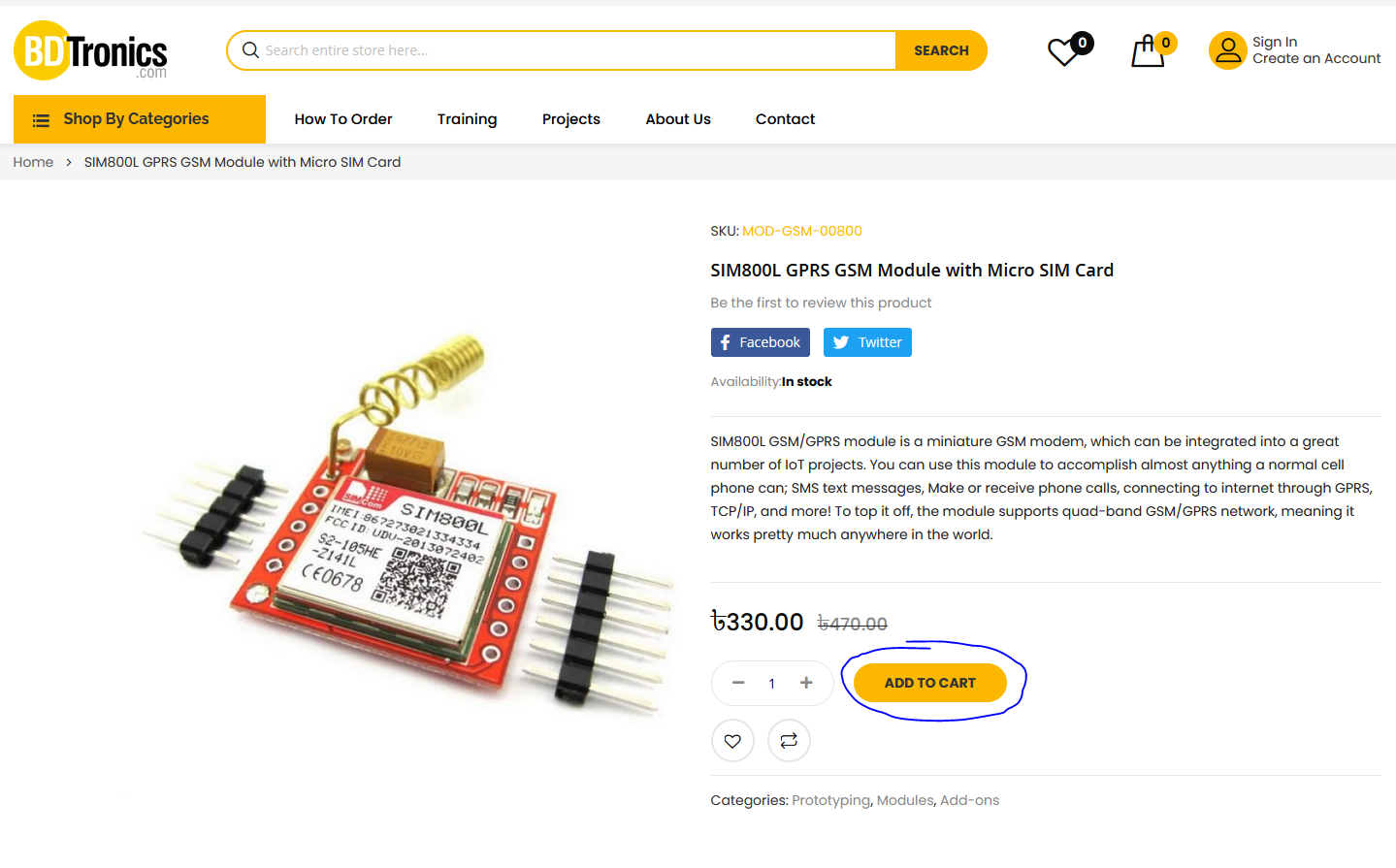আমাদের ওয়েবসাইটে কিভাবে অর্ডার করবেন?
আপনি কোন প্রোডাক্টের ব্যপারে আগ্রহী হলে আমাদের ওয়েবসাইট থেকে সরাসরি অর্ডার করতে পারেন। অথবা, ফোনে অর্ডার করতে ডায়াল করুন: +88 01974 277 797
(উল্লেখ্য যে আমাদের সার্ভিস এই মুহুর্তে শুধু বাংলাদেশে গ্রহণ করা যাবে।)
ওয়েবসাইটের মাধ্যমে অর্ডার করতে অনুগ্রহ করে নিম্নের ধাপগুলো অনুসরণ করুন:
ধাপ-১:
প্রথমে আপনি যে প্রোডাক্টটি ক্রয় করতে ইচ্ছুক, প্রোডাকটির ছবির উপর ক্লিক করুন।.
১। প্রোডাক্টটির বিবরণ ও স্পেশিফিকেশন সতর্কতার সাথে পড়ে আপনার কাঙ্খিত পন্যটি সম্পর্কে নিশ্চিত হোন।
২। আপনি পন্যটি যতগুলো ক্রয় করতে ইচ্ছুক QTY বক্সে সংখ্যাটি লিখুন। একটি পন্যের ক্ষেত্রে সাধারনত কিছু পরিবর্তন করার প্রয়োজন নেই। কিছু কিছু পন্যের ক্ষেত্রে Minimum QTY দেয়া থাকে যা পরিবর্তনযোগ্য নয়।
৩। পন্যটি টি আপনার কার্টের জন্য বাছাই করতে "ADD TO CART" বাটনে ক্লিক করুন। এভাবে যতগুলো পন্য অর্ডার করতে চান #১ থেকে ধাপগুলো রিপিট করে সবগুলো আপনার কার্টে রাখুন।
৪। সবগুলো প্রোডাক্ট বাছাই সম্পন্ন হলে, উপরে ডান পাশের শপিং ব্যাগ আইকনে ক্লিক করে আপনার বাছাইকৃত প্রোডাক্টগুলো দেখে নিতে পারেন।
৫। আপনি প্রয়োজনে বাছাইকৃত প্রোডাক্ট থেকে কোনটি বাদ দিতে পারেন কিংবা QTY পরির্তন করতে পারেন। সেজন্য "View and Edit Cart" লিঙ্কে ক্লিক করুন।
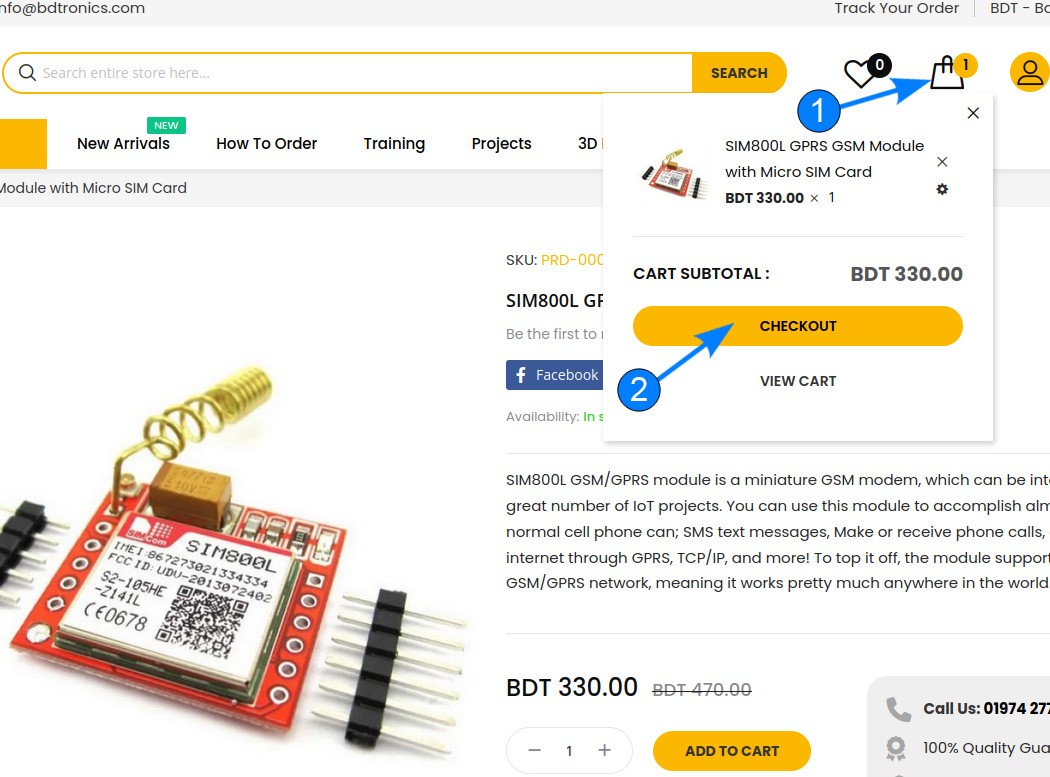
ধাপ-২:
আপনি কোন প্রোডাক্ট বাদ দিতে নির্দিষ্ট প্রোডাক্টটির ডান পাশে "X" আইকনে ক্লিক করুন। যদি QTY পরিবর্তন করতে চান তালে "Gear" আইকনে ক্লিক করুন। অচিরেই আপনি প্রোডাক্টের বিবরন পেজে স্থানান্তরিত হবেন। যেখানে পরিবর্তিত QTY লিখে "Update Cart" বাটনে ক্লিক করলে তা QTY আপডেট হয়ে যাবে।
আপনার যদি কোন ডিসকাউন্ট কোড থাকে তাহ কার্ট পেজের ডান পাশে "Apply Discount Code" বক্সের ঘরে ডিসকাউন্ট কোড লিখে "Apply Discount" বাটনে ক্লি করুন। ডিসকাউন্ট প্রযোজ্য হলে তা অটোমেটিক্যালি আপনার কার্টে যোগ হবে।
এ পর্যায়ে আপনি পরবর্তি ধাপে যেতে ও অর্ডার সম্পন্ন করতে “PROCEED TO CHECKOUT” বাটনে ক্লিক করুন।
ধাপ-৩
আপনি রেজিস্টার্ড কাস্টমার হলে ওয়েবসাইটে আপনার Username ও Password ব্যবহার করে লগইন করতে পারেন। রেজিস্টার্ড কাস্টমারের বিভিন্ন সুবিধা রয়েছে যেমন পূর্ববর্তি অর্ডারসমূহ ম্যানেজ করা, পূর্বের অর্ডার হতে ডেলিভারি এড্রেস স্বয়ংক্রিভাবে পূরণ হওয়া, রি-অর্ডার করা এবং সহজে অর্ডার ট্র্যাক করা ইত্যাদি। আপনি সাধারনভাবেও অর্ডারটি সম্পন্ন করতে পারেন সেক্ষেত্রে রেজিস্ট্রেশেনের প্রয়োজন নেই।
ধাপ-৪
আমাদের ওয়েবসাইটে আপনার কোন একাউন্ট না থাকলে, আপনার ডেলিভারি এড্রেস সঠিকভাবে পূরণ করুন:
ধাপ-৫
আপনার ডেলিভারি মেথড বাছাই করুন, অর্থাৎ আপনি যে পদ্ধতিতে ডেলিভারি পেতে ইচ্ছুক। এই মুহুর্তে আমাদের নিম্নের ডেলিভারি সার্ভিস রয়েছে:
১. রেগুলার ডেলিভারি (ঢাকায় ১-২ দিনে ডেলিভারি। ঢাকার বাহিরে ২-৩ দিনে ডেলিভারি।
২. এক্সপ্রেস ডেলিভারি (শুধমাত্র ঢাকার ক্ষেত্রে প্রযোজ্য ২৪ ঘন্টায় ডেলিভারি।)
ধাপ-৬
আপনার পেমেন্টে মেথড সিলেক্ট করুন অর্থাৎ আপনি যেভাবে অর্ডারের মূল্য পরিশোধ করতে ইচ্ছুক:
- বিকাশ- বিকাশে পেমেন্ট করতে অবশ্যই Bkash পেমেন্টে মেথড সিলেক্ট করুন এবং আপনার বিকাশ নাম্বার ও পিন দিয়ে অর্ডার সম্পন্ন করুন।
- কেশ অন ডেলিভারি- এক্ষেত্রে অর্ডার ডেলিভারির সময় পন্যের মূল্য প্রদেয়।
এর পর “Place Order” বাটনে ক্লিক করে আপনার অর্ডারটি সম্পূর্ণ করুন।
আমাদের ওয়েবসাইটে অর্ডার করার মাধ্যমে আপনি নিম্নের শর্তাসমূহে সম্মতি জ্ঞাপন করেন: Terms and conditions.
জরুরী নোটসমূহ
আপনি অনলাইন পেমেন্ট মেথড সিলেক্ট করে থাকলে আপনি পেমেন্ট সার্ভিস প্রোভাইডারের ওয়েবসাইটে সাময়িকভাবে স্থানান্তরিত হবেন আপনার প্রোডাক্টের মূল্য পরিশোধের লক্ষ্যে।
আপনি “ক্যাশ অন ডেলিভারি” মেথড সিলেক্ট করে থাকেল, অর্ডারটি কনফার্মের জন্য আমাদের কাস্টমার সার্ভিস থেকে আপনাকে কল করা হতে পারে। অর্ডারটি কনফার্ম হলে আপনি স্বয়ংক্রিয় ইমেইল ও SMS এর মাধ্যমে আপনার অর্ডারের আপডেট জানতে পারবেন।
আপনি যদি সর্বশেষ প্রমোশনাল অফার ও ডিসকাউন্ট সম্পর্কে আপডেট পেতে ইচ্ছুক, তাহলে ওয়েবসাইটের ফুটারে অবস্থিত নিউজলেটার বক্সের দ্বারা সাবস্ক্রাইব করতে ভুলবেন না।
HOW TO ORDER ON OUR WEBSITE – STEP BY STEP
If you are interested in any of our products and wish to purchase it, please follow our instructions on how to place an order.
(Our service is only available in Bangladesh at this moment.)
STEP 1.
Click on the product that you are interested in.
1. Carefully read the description and specifications of the product before purchase.
3. Click "ADD TO CART" button. You can enter desired Quantity.
4. Now, you can continue shopping/ add more items or check the list of items in your shopping cart by clicking on the "Shopping Bag" icon at the top-right corner.
5. When you click on the Shopping Bag icon, its content will be displayed as popup. If you want to modify the items in your cart, click on "View Cart".
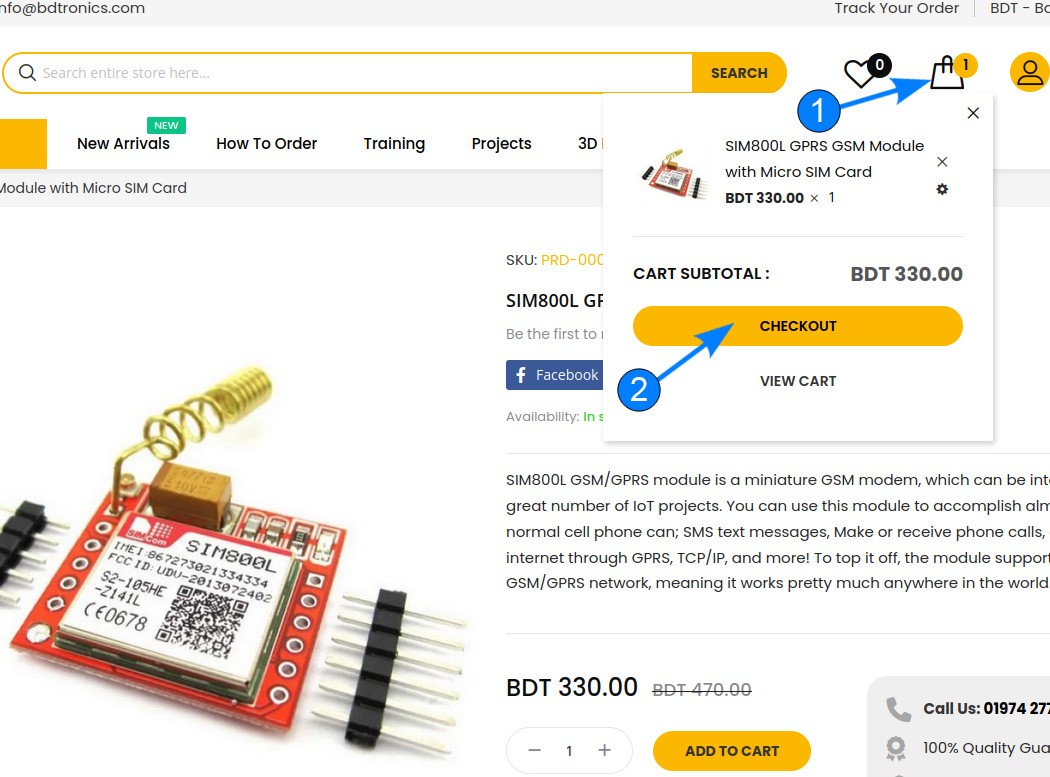
STEP 2
In the shopping cart’s preview you can see a list of the products you have chosen, together with their quantity and price.
If you want to remove a product from the shopping cart, click on the "x" icon at the right side of the product name. If you want to change the quantity, click on "Gear" icon next to the product name. In a short while, you will be redirected to detail page of the product where you can change to your desired quantity and click on "Update Cart" button.
If you have a discount code, click on the "CART" icon at the top right hand side and click on "View Cart" button. You will be redirected to the cart page. Here, click on the "Apply Discount Code" section from the right side order summary area. Enter your discount code in the input box and click on "Apply Discount". If the discount code is applicable for your order it would be applied automatically.
To proceed with the order, click on click “PROCEED TO CHECKOUT” button.
STEP 3
If you are a registered customer, please sign in. If you are not, you can sign up by clicking on "CREATE AN ACCOUNT" link from the top right hand side. You can also place an order as a guest (without registration). Then, click on "PROCEED TO CHECKOUT" button to complete your order.
STEP 4
You will be redirected to checkout page. Here, you can also sign in if you are a registered customer. Enter your billing and shipping details by filling in all mandatory fields marked with an star icon (*).
Note: If you are a registered customer and already logged in, then you can easily place your order with the previous shipping and billing details that you entered in our system. This would save your time from re-entering them all over again.
STEP 5
Please select your preferred shipping method. Currently we support the following shipping methods:
1. Regular Delivery (2-4 days in Dhaka City, Upto 7 days outside Dhaka)
2. Express Delivery (1-2 days in Dhaka City, 2-5 days outside Dhaka)
4. International Shipping (Coming soon)
STEP 6
Select your payment method:
- Bkash - Please select the payment method and pay the amount via Bkash. Then, enter your transaction ID in the input box.
- COD (Cash on Delivery) - Payment will be collected during the delivery.
After you choose your preferred payment method, please click on the “Place Order” button to complete your order.
By placing an order on our website you agree to our terms and conditions.
IMPORTANT NOTE
If you selected an online payment service, you will be redirected to the online payment service’s website in order to pay for your order.
If you selected BKash payment service. Your order will be processed once we receive and verify your Bkash Transaction ID along with your order.
If you selected "Cash on Delivery" payment method, you will recieve a confirmation call from our customer service department to confirm your order. Once it's confirmed, your order will be immediately processed and you will see the order’s summary.
STEP 7
Check your mailbox - you should receive an order confirmation email from us. Also, you will receive an SMS from us to your mobile phone number that you entered during checkout.
If you are interested to get latest promotional offer and discount from us, please subscribed to our newsletter from the footer section of our website.