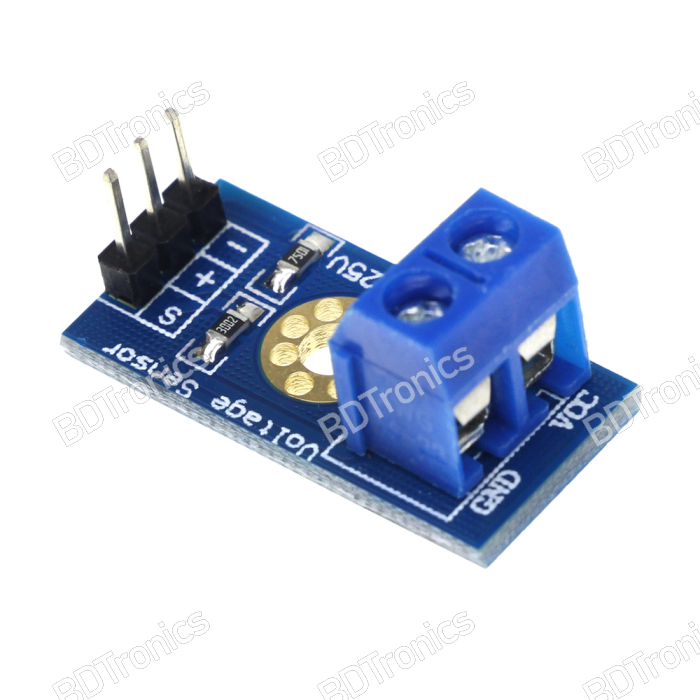
Voltage Sensor DC 0-25V Module for Arduino
In stock
Order before 12.00PM
The Voltage Sensor DC 0-25V Module is designed to measure DC voltages between 0 and 25V. It is commonly used with microcontroller platforms like Arduino to safely measure higher voltages by stepping them down to a range that can be read by the microcontroller's analog-to-digital converter (ADC).
Specifications:
- Input Voltage Range: 0V to 25V DC
- Output Voltage Range: 0V to 5V (output to the analog pin of Arduino)
- Voltage Divider Ratio: 5:1 (the input voltage is divided by 5)
- Analog Input Compatibility: Works with Arduino, ESP8266, ESP32, and other 5V/3.3V compatible devices.
- Measurement Accuracy: +/- 1%
- Maximum Input Voltage: 25V DC (do not exceed this limit)
- Operating Temperature: -40°C to 85°C
Features:
-
Voltage Divider Circuit: The module contains a voltage divider that steps down the input voltage by a factor of 5. This allows the Arduino to measure higher voltages while keeping the input voltage on its ADC pin within the safe 0-5V range.
-
Simple Design: It has a very straightforward design with two screw terminals for connecting the voltage to be measured and a pin header for connecting to the microcontroller.
-
High Precision: The resistor values used in the voltage divider are carefully selected for precision voltage measurement with minimal error.
Pinout:
- VCC (+): Connect this pin to the positive terminal of the voltage source you want to measure (up to 25V DC).
- GND (-): Connect this pin to the ground terminal of the voltage source.
- S (Signal Output): This is the analog signal output pin that you connect to an analog input pin on the Arduino (e.g., A0).
- GND (-): Connect to the Arduino's GND to complete the circuit.
Applications:
- Battery voltage monitoring (e.g., 12V battery systems)
- Power supply voltage measurement
- Monitoring and regulating solar power systems
- General voltage measurement in electronics projects
Step-by-Step Guide to Interfacing the Voltage Sensor DC 0-25V Module with Arduino UNO:
Components Needed:
- Arduino UNO
- Voltage Sensor DC 0-25V Module
- Jumper wires
- Power source (e.g., a 9V battery or any other DC source for testing)
Pinout of Voltage Sensor:
- VCC / +: Input voltage (connect to the positive terminal of the voltage source you want to measure)
- GND / -: Ground of the voltage source
- S (Signal): Voltage signal output to Arduino (connected to an analog input pin like A0)
- - (GND): Ground pin (connect to Arduino's GND)
Step 1: Circuit Connections
- Signal Pin (S): Connect this pin to A0 (analog pin) of Arduino.
- GND (-): Connect this pin to GND on the Arduino.
- VCC (+): Connect to the positive terminal of the voltage source you are measuring.
- GND (-): Connect to the ground of the voltage source you are measuring.
Step 2: Write Code to Read Voltage
Once you've set up the connections, you can upload the following code to the Arduino to read the voltage.
Arduino Code for Reading Voltage:
// Define the analog pin where the sensor is connected
const int sensorPin = A0;
// Define the reference voltage of the Arduino (5V or 3.3V)
const float referenceVoltage = 5.0; // This is the default for most Arduino boards
// The sensor divides the input voltage by 5, so the scaling factor is 5
const float voltageDividerFactor = 5.0;
void setup() {
// Start serial communication to display results
Serial.begin(9600);
}
void loop() {
// Read the analog input value from the sensor (range: 0-1023)
int sensorValue = analogRead(sensorPin);
// Convert the analog reading (0-1023) to a voltage (0-5V)
float sensorVoltage = (sensorValue / 1023.0) * referenceVoltage;
// Multiply by the voltage divider factor to get the actual voltage being measured
float actualVoltage = sensorVoltage * voltageDividerFactor;
// Display the result in the Serial Monitor
Serial.print("Measured Voltage: ");
Serial.print(actualVoltage);
Serial.println(" V");
// Delay between readings
delay(1000);
}
Step 3: Upload the Code
- Open the Arduino IDE.
- Copy and paste the above code into the IDE.
- Connect the Arduino UNO to your computer using a USB cable.
- Select the correct board and COM port from the Tools menu.
- Upload the code to the Arduino.
Step 4: View the Output
- Open the Serial Monitor (Tools > Serial Monitor) in the Arduino IDE to see the measured voltage.
- The Arduino will continuously display the voltage being measured by the sensor.
Explanation:
- The analogRead() function reads the voltage from the sensor pin and returns a value between 0 and 1023, which corresponds to a range of 0 to 5V.
- We multiply the analog value by (referenceVoltage / 1023.0) to get the actual voltage at the sensor’s output pin.
- Since the sensor uses a voltage divider that divides the input voltage by 5, we multiply the result by 5 to get the real voltage of the measured source.
Precautions:
- Ensure that the input voltage to the voltage sensor does not exceed 25V, as this is the sensor's maximum rating.
- Always double-check your connections to avoid damaging the sensor or Arduino.
Request Stock
Recently viewed products
You might also be interested in...
Customers who bought this also bought...
General Questions
-
What is the latest price of the Voltage Sensor DC 0-25V Module for Arduino in Bangladesh?
The latest price of Voltage Sensor DC 0-25V Module for Arduino in Bangladesh is BDT 75.00 . You can buy the Voltage Sensor DC 0-25V Module for Arduino at the best price on BDTronics.com or contact us via phone.
-
Where to buy Voltage Sensor DC 0-25V Module for Arduino in Bangladesh?
You can buy Voltage Sensor DC 0-25V Module for Arduino online by ordering on BDTronics.com or directly collect by visiting our store in person. BDTronics is a trusted provider of high-quality electronics, 3D printers, solar systems, and robotics parts. We offer fast shipping across the country via courier service.
-
What are the delivery options of Voltage Sensor DC 0-25V Module for Arduino in Bangladesh?
We provide home delivery service all over Bangladesh. We support cash on delivery, bKash and Credit Card (Visa/ MasterCard/ Amex) payment solutions. The delivery time usually takes 1-2 days inside Dhaka and 2-3 days outside Dhaka.
